WIRE TEXTURE
Thursday, October 2, 2008
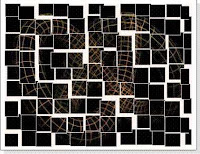
Here you will be taught how to make a wire object (torus knot in this tutorial).
Easy yet effective.
1) Make a torus knot (Create -> Geometry -> Extended Primitives).
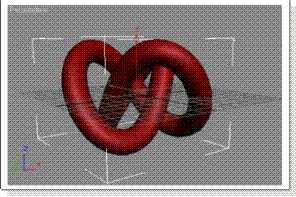
2) Now we will apply the wire texture. Click on M or goto material editor
mark the wire texture

Than you will have this in the preview
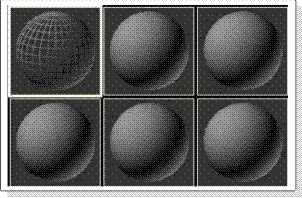
3) I advise using those default settings, but you can adjust the thick of the wire by increasing the size amount
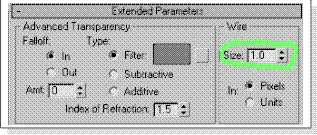
4) Now lets apply some color. Goto maps bar (in the material editor) press the NONE next to diffuse color

5) Choose the 2D maps choose the swirl (it blends well)
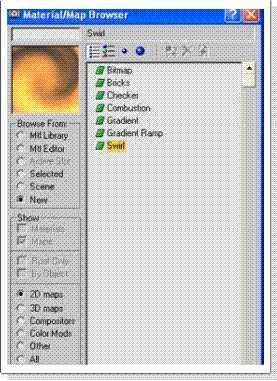
You should have this as your preview
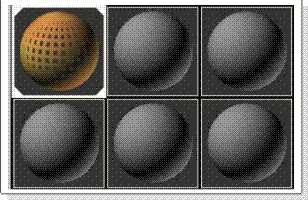
You can change the colors of the swirl in the swirl parameters
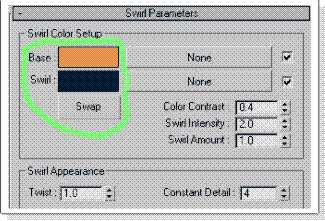
6) Drag the texture in the preview to your object. Heres what ive got so far.
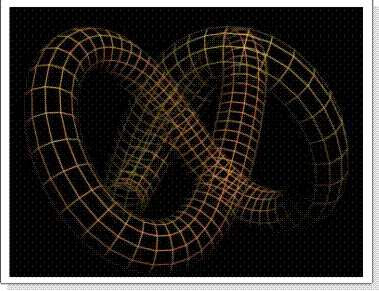
7) For batter effect with the swirl adjust the settings in the swirl parameters. I used those settings.
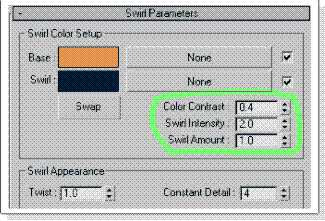
After shading some light (default 3DSM light are not advised) some bend and wave modifiers this is what i got
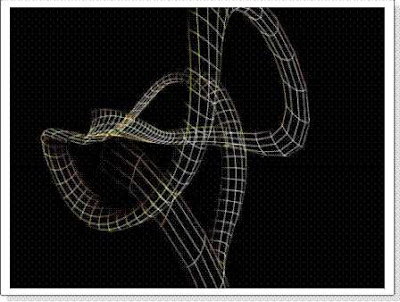
source: http://www.bluesfear.com/





0 comments: to “ WIRE TEXTURE ”
Post a Comment